Using ifttt to archive your tweets
UPDATE: unfortunately due to recent changes in the Twitter API it seems IFTTT has to remove the Twitter triggers which means the following technique will no longer work. Thanks Twitter.
I’ve been seeing quite a few tweets about not being able to search back through your own tweets, with some users even offering to pay twitter for such a service:
I'd be happy to pony up an annual fee just to be able to search my tweets and favorites on @twitter. I'm losing important info.
— Aarron Walter (@aarron) February 17, 2012
I’m not sure of the exact reason why this is the case, it’s probably got something to do with the sheer volume of tweets we all pump out, but twitter only allows you to see a set number of your own tweets, 3200 to be exact:
“...The bad news is that we currently only allow you to see the 3200 most recent Tweets...”
(source: https://support.twitter.com/entries/13920-frequently-asked-questions#3200)
For some people however, this isn’t really good enough. I know I’ve often remembered a tweet which has long since disappeared into the ether.
So today I decided to look at a potential solution.
Last year I started using a service called ifttt (if this then that), which has the rather apt tagline of:
“put the internet to work for you”
Basically, ifttt lets you make ‘recipes’ which utilise a number of different API’s out there to create an action-reaction mechanic (hence the name: if this then that).
With ifttt in mind I decided to plan out what I wanted from a recipe:
If: I tweet Then: Send tweet somewhere where I can find/search for it later.
If you’re already familiar with ifttt then feel free to jump straight to the recipe which can be found here: http://ifttt.com/recipes/21873
In my example I sent my tweets to my Google Calender, I don’t really use it that often so it’s pretty much just an empty space! You may wish to use a different reaction but I chose Google Calender predominantly because of the search aspect, did you know Google is really rather good at that?
For those of you who haven’t used ifttt then the interface is really rather simple, first of all you select the “this” part:
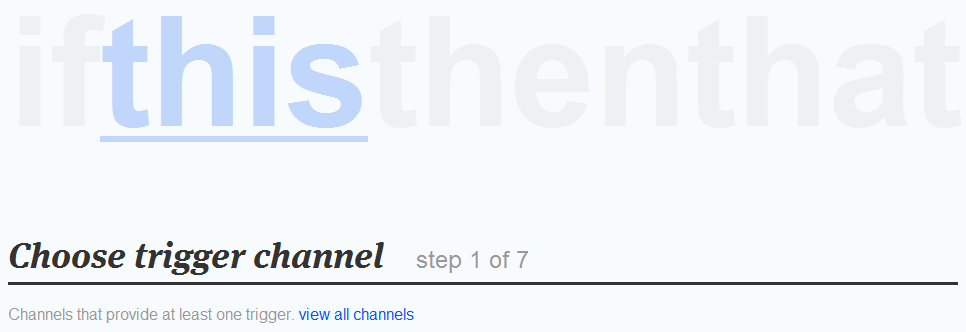
In my case I selected the twitter action, for the purpose of a quick prototype I chose the ‘New tweet by you’ option but as you can see below there are quite a few different options available.
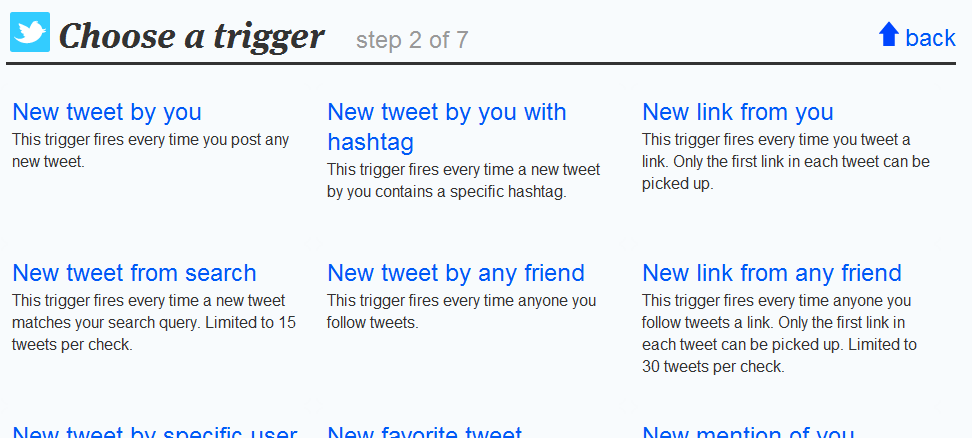
Once you’ve got the this part setup, the next bit is the reaction or the ‘that’ part. As I mentioned above, I chose to send all my tweets to my Google calender, I’m not sure whether it’s the most ideal option but it does offer a daily breakdown of my tweets complete with what Google does best: search!
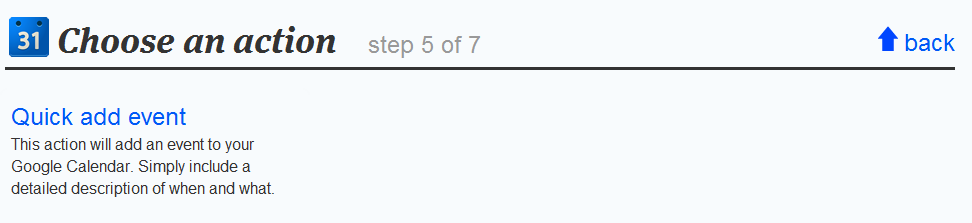
And that’s it!
Now, whenever I send a tweet a new task will be added to my Google calender like so:
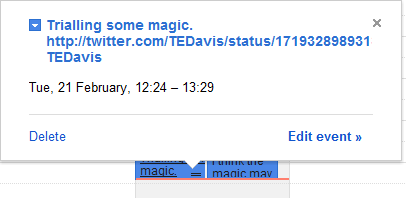
This then allows me to search through my previous tweets like so:
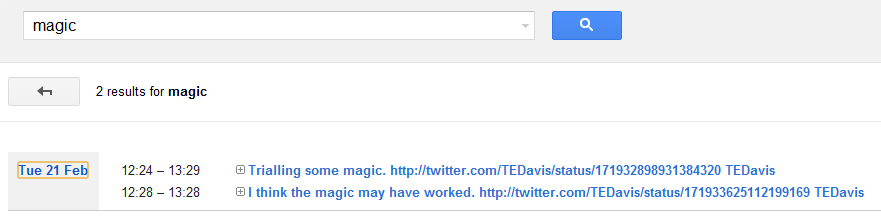
In my recipe I added the tweet text, username along with a link back to the original in order to find the exact tweet on twitter.
You could also send your tweets to tumblr for example, the blog would then probably make it into the Google rankings where you could search from there (perhaps using the “site” search to limit your results).
Granted it’s not an ideal solution, if you tweet a lot and have a jam packed calender then perhaps the calender option isn’t for you!
I’m sure twitter is working on opening up our past tweets to us, but in the meantime I think it has some potential!
Once again here’s the ifttt recipe: http://ifttt.com/recipes/21873
Filed under:
