Creating a sliding number counter in After Effects
UPDATE: The script has now been updated to make it easier than ever to create a sliding number counter in After Effects
My latest project for Loop is a brand new script for creating odometers or sliding number counters in After Effects like the one below:
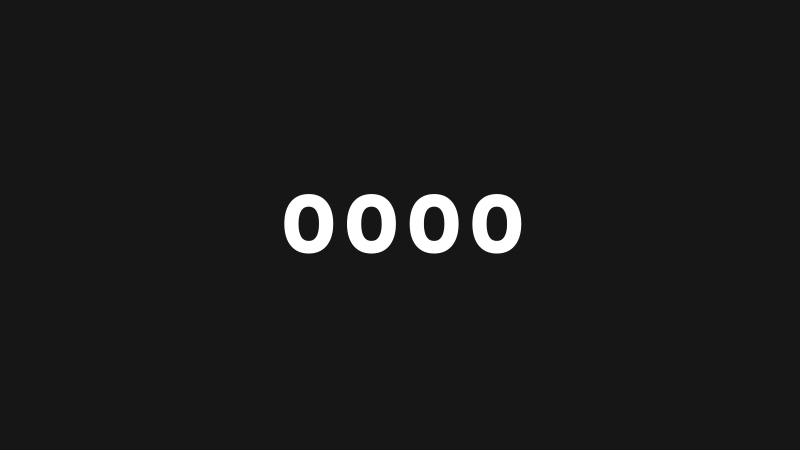
In previous projects I’ve repeated the same process to create counters: create a column of numbers, animate it, duplicate it and move the columns across, and then sort out the matte to produce the masked sliding effect.
When I looked at the actual process, I realised there was a lot of repetition in there, usually wherever there’s repetition there’s a chance for automation!
That’s why I created the Numero Script, to easily create an odometer in After Effects! Now, I just select the number of columns and hit go - the script then does 99% of the legwork for me, including the precomp and matte creation! There’s also additional controls for spacing, and because it’s all done using text layers you can easily edit the style and vertical spacing using the text controls.
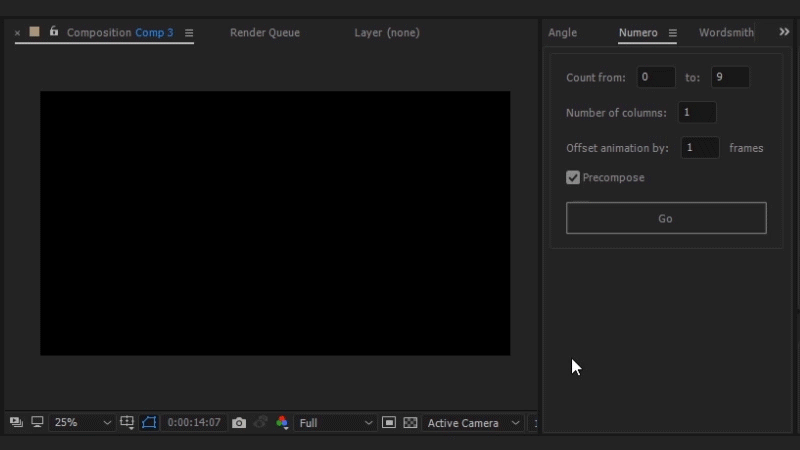
Check it out and purchase the script over on madebyloop.co.uk
Filed under:
