Animating paragraph text in After Effects
Throughout my motion design work I’ve animated a fair few paragraphs for explainer and social media videos - much like the example you see here for trivago:
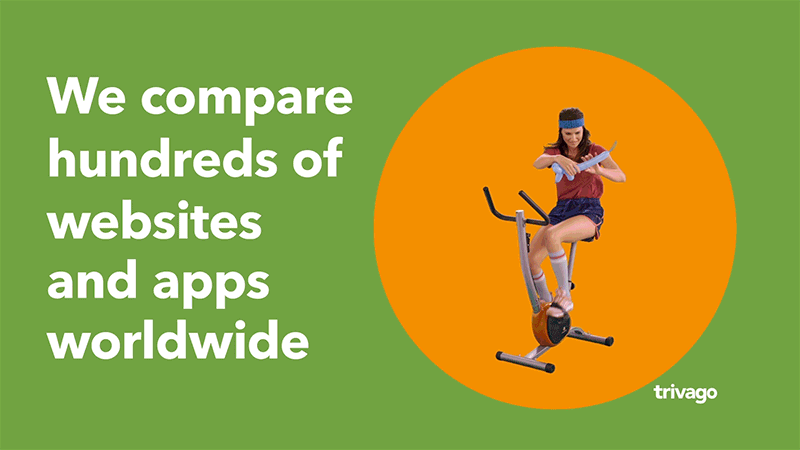
Although simple on the surface, the technique to produce the effect has a tendency to be quite fiddly and laborious, here’s the usual process:
- 1. Create the paragraph
- 2. Apply the animation (usually through a text animator)
- 3. Duplicate the paragraph layer for each line
- 4. For each duplication, the text from the other lines needs to be removed.
- 5. Reposition each line to match with the original paragraph spacing
- 6. Create a new shape layer & draw a rectangle to match the size of the text on line 1
- 7. Set the track matte of line 1 to the shape layer 8. (repeat 6 & 7 for each line)</li>
Any changes to the paragraph text once all this has been set up can result in having to change the matte sizes, moving the position of each element, all sorts of issues can arise.
Repeating this process 10 or 20 times throughout a video is enough to send a motion designer round the bend!
That’s why I created the telegram script to help automate the process! Now, whenever I have a paragraph that needs animating in After Effects, I can simply click a button and Telegram will separate it out for me, apply a matte if I need it, and even include a control null to help re-position the whole paragraph should I need to.
Plus, if there’s any significant changes to the paragraph, I can now just delete what’s been created, edit the text, and click the button again! I can’t tell you how much time this script has saved!
Check out the Telegram After Effects Script over on Loop!
Filed under:
